#!/bin/bashtargetURL="https://ip.cn/api/index?ip=&type=0"proxyAddr="您的代理IP:端口号"authKey="请改成您的Key"password="请改成您的AuthPwd"curl -x ${authKey}:${password}@${proxyAddr} ${targetURL} -vvvvpackage mainimport ( "fmt" "io/ioutil" "net/http" "net/url")func main() { authKey := "请改成您的Key" password := "请改成您的AuthPwd" proxyServer := "您的代理IP:端口号" targetURL := "https://ip.cn/api/index?ip=&type=0" rawURL := fmt.Sprintf("http://%s:%s@%s", authKey, password, proxyServer) proxyUrl, err := url.Parse(rawURL) if err != nil { panic(err) } client := http.Client{ Transport: &http.Transport{ Proxy: http.ProxyURL(proxyUrl), }, } req, _ := http.NewRequest("GET", targetURL, nil) rsp, err := client.Do(req) if err != nil { fmt.Printf("request failed: %s\n", err) return } defer rsp.Body.Close() body, err := ioutil.ReadAll(rsp.Body) if err != nil { fmt.Println(err) } else { fmt.Println(string(body)) }}#include <iostream>#include <algorithm>#include <cstring>#include "curl/curl.h"using namespace std;static size_t WriteMemoryCallback(void* ptr, size_t size, size_t nmemb, void* stream) { size_t nsize = size * nmemb; string* strdata = (string*)stream; if (strdata) strdata->append((const char*)ptr, nsize); return nsize;}void Proxy(string& resp) { CURL* curl = curl_easy_init(); CURLcode res; if (curl) { curl_easy_setopt(curl, CURLOPT_URL, "https://ip.cn/api/index?ip=&type=0"); curl_easy_setopt(curl, CURLOPT_PROXY, "http://代理IP:端口号"); curl_easy_setopt(curl, CURLOPT_PROXYUSERPWD, "请改成您的Key:请改成您的AuthPwd"); curl_easy_setopt(curl, CURLOPT_WRITEFUNCTION, WriteMemoryCallback); curl_easy_setopt(curl, CURLOPT_WRITEDATA, &resp); res = curl_easy_perform(curl); curl_easy_cleanup(curl); if (res != CURLE_OK) { fprintf(stderr, "request failed: %s\n", curl_easy_strerror(res)); } }}int main() { string response; Proxy(response); cout << response << endl; return 0;}我们提供了多种编程语言的SDK供开发者参考,SDK主要包含:
1.集成各个代理产品的API调用,目前支持Java、PHP、Python、Go;
2.调用各个接口API的代码样例、注意事项;
3.请求代理服务器的代码样例;
4.请求隧道的代码样例。
SDK下载:
Java、PHP、Python、Go的SDK集成了各个接口的API调用,方便您简单快速地调用API接口,其他语言后续也会陆续支持,敬请期待~
import requeststargetURL = "https://ip.cn/api/index?ip=&type=0"proxyAddr = "您的代理IP:端口"authKey = "请改成您的Key"password = "请改成您的AuthPwd"# 账密模式proxyUrl = "http://%(user)s:%(password)s@%(server)s" % { "user": authKey, "password": password, "server": proxyAddr,}proxies = { "http": proxyUrl, "https": proxyUrl,}resp = requests.get(targetURL, proxies=proxies)print(resp.text)import aiohttp,asynciotargetURL = "https://ip.cn/api/index?ip=&type=0"proxyAddr = "您的代理IP:端口"authKey = "请改成您的Key"password = "请改成您的AuthPwd"# 账密模式proxyUrl = "http://%(user)s:%(password)s@%(server)s" % { "user": authKey, "password": password, "server": proxyAddr,}async def entry(): conn = aiohttp.TCPConnector(ssl=False) async with aiohttp.ClientSession(connector=conn) as session: async with session.get(targetURL, proxy=proxyUrl) as resp: body = await resp.read() print(resp.status) print(body)loop = asyncio.get_event_loop()loop.run_until_complete(entry())loop.run_forever()import urllib2targetURL = "https://ip.cn/api/index?ip=&type=0"proxyAddr = "您的代理IP:端口"authKey = "请改成您的Key"password = "请改成您的AuthPwd"proxyUrl = "http://%(user)s:%(password)s@%(server)s" % { "user": authKey, "password": password, "server": proxyAddr,}proxies = urllib2.ProxyHandler({ "http": proxyUrl, "https": proxyUrl,})opener = urllib2.build_opener(proxies)urllib2.install_opener(opener)resp = urllib2.urlopen(targetURL).read()print(resp)/** * 请求 * * @param [type] $targetUrl 目标站点 * @param [type] $proxyIp 代理ip * @param [type] $proxyPort 代理端口 * @param [type] $proxyUser AuthKey * @param [type] $proxyPassword AuthPwd * @return void */function sendRequest($targetUrl, $proxyIp, $proxyPort, $proxyUser, $proxyPassword){ $ch = curl_init(); curl_setopt($ch, CURLOPT_URL, $targetUrl); curl_setopt($ch, CURLOPT_HEADER, 0); curl_setopt($ch, CURLOPT_RETURNTRANSFER, 1); curl_setopt($ch, CURLOPT_PROXYPORT, $proxyPort); curl_setopt($ch, CURLOPT_PROXYTYPE, 'HTTP'); curl_setopt($ch, CURLOPT_PROXY, $proxyIp); curl_setopt($ch, CURLOPT_PROXYUSERPWD, $proxyUser . ':' . $proxyPassword); curl_setopt($ch, CURLOPT_SSL_VERIFYPEER, FALSE); curl_setopt($ch, CURLOPT_SSL_VERIFYHOST, FALSE); $data = curl_exec($ch); curl_close($ch); return $data;}$data = sendRequest('https://ip.cn/api/index?ip=&type=0', '请改成您的代理IP', 端口号, '请改成您的Key', '请改成您的AuthPwd');var_dump($data);/** * 请求 * * @param [type] $targetUrl 目标站点 * @param [type] $proxyIp 代理ip * @param [type] $proxyPort 代理端口 * @param [type] $proxyUser AuthKey * @param [type] $proxyPassword AuthPwd * @return void */function sendRequest($targetUrl, $proxyIp, $proxyPort, $proxyUser, $proxyPassword){ $proxyAuth = base64_encode($proxyUser . ":" . $proxyPassword); $headers = implode("\r\n", [ "Proxy-Authorization: Basic {$proxyAuth}" ]); // 目标站为https时需要 // $sniServer = parse_url($targetUrl, PHP_URL_HOST); $options = [ "http" => [ "proxy" => $proxyIp . ':' . $proxyPort, "header" => $headers, "method" => "GET", "request_fulluri" => true, ], // 目标站为https时需要 // 'ssl' => array( // 'SNI_enabled' => true, // 'SNI_server_name' => $sniServer // ) ]; $context = stream_context_create($options); $result = file_get_contents($targetUrl, false, $context); return $result;}$data = sendRequest('https://ip.cn/api/index?ip=&type=0', '请改成您的代理IP', 端口号, '请改成您的Key', '请改成您的AuthPwd');var_dump($data);/** * 请求 * * @param [type] $targetUrl 目标站点 * @param [type] $proxyIp 代理ip * @param [type] $proxyPort 代理端口 * @param [type] $proxyUser AuthKey * @param [type] $proxyPassword AuthPwd * @return void */function sendRequest($targetUrl, $proxyIp, $proxyPort, $proxyUser, $proxyPassword){ $client = new \GuzzleHttp\Client(); $proxyAuth = base64_encode($proxyUser . ":" . $proxyPassword); $options = [ "proxy" => $proxyIp . ':' . $proxyPort, "headers" => [ "Proxy-Authorization" => "Basic " . $proxyAuth ] ]; $result = $client->request('GET', $targetUrl, $options); return $result->getBody()->getContents();}$data = sendRequest('https://ip.cn/api/index?ip=&type=0', '请改成您的代理IP', 端口号, '请改成您的Key', '请改成您的AuthPwd');var_dump($data);package com.qgproxy;import java.io.ByteArrayOutputStream;import java.io.InputStream;import java.net.Authenticator;import java.net.HttpURLConnection;import java.net.InetSocketAddress;import java.net.PasswordAuthentication;import java.net.Proxy;import java.net.URL;class QGProxyAuthenticator extends Authenticator { private String user, password; public QGProxyAuthenticator(String user, String password) { this.user = user; this.password = password; } protected PasswordAuthentication getPasswordAuthentication() { return new PasswordAuthentication(user, password.toCharArray()); }}class QGProxy { public static void main(String args[]) { // 如果您的本地jdk版本在Java 8 Update 111以上,需要增加以下代码 // System.setProperty("jdk.http.auth.tunneling.disabledSchemes", "false"); // System.setProperty("jdk.http.auth.proxying.disabledSchemes", "false"); String targetUrl = "https://ip.cn/api/index?ip=&type=0"; String proxyIp = "您的代理IP"; int proxyPort = 端口号; String authKey = "请改成您的Key"; String password = "请改成您的AuthPwd"; try { URL url = new URL(targetUrl); Authenticator.setDefault(new QGProxyAuthenticator(authKey, password)); InetSocketAddress socketAddress = new InetSocketAddress(proxyIp, proxyPort); Proxy proxy = new Proxy(Proxy.Type.HTTP, socketAddress); HttpURLConnection connection = (HttpURLConnection) url.openConnection(proxy); byte[] response = readStream(connection.getInputStream()); System.out.println(new String(response)); } catch (Exception e) { System.out.println(e.getLocalizedMessage()); } } public static byte[] readStream(InputStream inStream) throws Exception { ByteArrayOutputStream outSteam = new ByteArrayOutputStream(); byte[] buffer = new byte[1024]; int len = -1; while ((len = inStream.read(buffer)) != -1) { outSteam.write(buffer, 0, len); } outSteam.close(); inStream.close(); return outSteam.toByteArray(); }}package com.qgproxy;import okhttp3.*;import java.io.IOException;import java.net.InetSocketAddress;import java.net.Proxy;import java.util.concurrent.TimeUnit;public class QGProxy { final static String proxyIp = "您的代理IP"; final static Integer proxyPort = 端口号; final static String authKey = "请改成您的Key"; final static String password = "请改成您的AuthPwd"; public Response request() throws IOException { Proxy proxy = new Proxy(Proxy.Type.HTTP, new InetSocketAddress(proxyIp, proxyPort)); OkHttpClient client = new OkHttpClient.Builder() .proxy(proxy) .proxyAuthenticator((route, response) -> { String credential = Credentials.basic(authKey, password); return response.request().newBuilder().header("Proxy-Authorization", credential).build(); }). build(); Request request = new Request.Builder().url("https://ip.cn/api/index?type=0").get().build(); return client.newCall(request).execute(); } public static void main(String[] args) { QGProxy qgProxy = new QGProxy(); try { Response resp = qgProxy.request(); System.out.println(resp.body().string()); } catch (Exception e) { System.out.printf("failed to proxy: %s\n", e.getMessage()); } }}package com.qgproxy;import org.jsoup.Jsoup;import org.jsoup.nodes.Document;import java.io.IOException;import java.net.Authenticator;import java.net.InetSocketAddress;import java.net.PasswordAuthentication;import java.net.Proxy;public class QGProxy { final static String proxyIp = "您的代理IP"; final static Integer proxyPort = 端口号; final static String authKey = "请改成您的Key"; final static String password = "请改成您的AuthPwd"; public static void main(String[] args) throws Exception { String targetUrl = "https://ip.cn/api/index?ip=&type=0"; Authenticator.setDefault(new Authenticator() { public PasswordAuthentication getPasswordAuthentication() { return new PasswordAuthentication(authKey, password.toCharArray()); } }); Proxy proxy = new Proxy(Proxy.Type.HTTP, new InetSocketAddress(proxyIp, proxyPort)); try { Document doc = Jsoup.connect(url).timeout(10000).proxy(proxy).get(); if (doc != null) { System.out.println(doc.body().html()); } } catch (IOException e) { e.printStackTrace(); } }}package com.qgproxy;import java.io.IOException;import org.apache.http.HttpHost;import org.apache.http.auth.AuthScope;import org.apache.http.auth.UsernamePasswordCredentials;import org.apache.http.client.CredentialsProvider;import org.apache.http.client.config.RequestConfig;import org.apache.http.client.methods.CloseableHttpResponse;import org.apache.http.client.methods.HttpGet;import org.apache.http.impl.client.BasicCredentialsProvider;import org.apache.http.impl.client.CloseableHttpClient;import org.apache.http.impl.client.HttpClients;public class QGProxy { public static void main(String[] args) { String targetUrl = "ip.cn/api/index?ip=&type=0"; // 访问的目标站点 String proxyIp = "您的代理IP"; int proxyPort = 端口号; String authKey = "请改成您的Key"; String password = "请改成您的AuthPwd"; try { HttpHost proxy = new HttpHost(proxyIp, proxyPort, "http"); HttpHost target = new HttpHost(targetUrl, 80); // 设置认证 CredentialsProvider provider = new BasicCredentialsProvider(); provider.setCredentials(new AuthScope(proxy), new UsernamePasswordCredentials(authKey, password)); CloseableHttpClient httpClient = HttpClients.custom().setDefaultCredentialsProvider(provider).build(); RequestConfig config = RequestConfig.custom().setProxy(proxy).build(); HttpGet httpGet = new HttpGet("/ip"); httpGet.setConfig(config); CloseableHttpResponse resp = null; resp = httpClient.execute(target, httpGet); if (resp.getStatusLine().getStatusCode() == 200) { System.out.println("OK"); } System.out.println(resp.getStatusLine()); } catch (IOException e) { e.printStackTrace(); } }}package com.qgproxyimport java.io.BufferedReader;import java.io.InputStreamReader;import java.io.IOException;import java.net.URI;import java.util.Arrays;import java.util.ArrayList;import java.util.HashSet;import java.util.List;import java.util.Set;import org.apache.http.Header;import org.apache.http.HeaderElement;import org.apache.http.HttpHost;import org.apache.http.auth.AuthScope;import org.apache.http.auth.UsernamePasswordCredentials;import org.apache.http.client.AuthCache;import org.apache.http.client.CredentialsProvider;import org.apache.http.client.HttpRequestRetryHandler;import org.apache.http.client.config.RequestConfig;import org.apache.http.client.config.AuthSchemes;import org.apache.http.client.entity.GzipDecompressingEntity;import org.apache.http.client.entity.UrlEncodedFormEntity;import org.apache.http.client.methods.CloseableHttpResponse;import org.apache.http.client.methods.HttpGet;import org.apache.http.client.methods.HttpPost;import org.apache.http.client.methods.HttpRequestBase;import org.apache.http.client.protocol.HttpClientContext;import org.apache.http.config.Registry;import org.apache.http.config.RegistryBuilder;import org.apache.http.conn.socket.ConnectionSocketFactory;import org.apache.http.conn.socket.LayeredConnectionSocketFactory;import org.apache.http.conn.socket.PlainConnectionSocketFactory;import org.apache.http.conn.ssl.SSLConnectionSocketFactory;import org.apache.http.impl.auth.BasicScheme;import org.apache.http.impl.client.BasicAuthCache;import org.apache.http.impl.client.BasicCredentialsProvider;import org.apache.http.impl.client.CloseableHttpClient;import org.apache.http.impl.client.HttpClients;import org.apache.http.impl.client.ProxyAuthenticationStrategy;import org.apache.http.impl.conn.PoolingHttpClientConnectionManager;import org.apache.http.message.BasicHeader;import org.apache.http.message.BasicNameValuePair;import org.apache.http.NameValuePair;import org.apache.http.util.EntityUtils;public class QGProxy { final static String proxyHost = "您的代理IP"; final static Integer proxyPort = 端口号; final static String proxyUser = "请改成您的key"; final static String proxyPass = "请改成您的password"; private static PoolingHttpClientConnectionManager cm = null; private static HttpRequestRetryHandler httpRequestRetryHandler = null; private static HttpHost proxy = null; private static CredentialsProvider credsProvider = null; private static RequestConfig reqConfig = null; static { ConnectionSocketFactory plainsf = PlainConnectionSocketFactory.getSocketFactory(); LayeredConnectionSocketFactory sslsf = SSLConnectionSocketFactory.getSocketFactory(); Registry registry = RegistryBuilder.create() .register("http", plainsf) .register("https", sslsf) .build(); cm = new PoolingHttpClientConnectionManager(registry); cm.setMaxTotal(10); cm.setDefaultMaxPerRoute(5); proxy = new HttpHost(proxyHost, proxyPort, "http"); credsProvider = new BasicCredentialsProvider(); credsProvider.setCredentials(AuthScope.ANY, new UsernamePasswordCredentials(proxyUser, proxyPass)); reqConfig = RequestConfig.custom() .setExpectContinueEnabled(false) .setProxy(new HttpHost(proxyHost, proxyPort)) .build(); } public static void doRequest(HttpRequestBase httpReq) { CloseableHttpResponse httpResp = null; try { httpReq.setConfig(reqConfig); CloseableHttpClient httpClient = HttpClients.custom() .setConnectionManager(cm) .setDefaultCredentialsProvider(credsProvider) .build(); AuthCache authCache = new BasicAuthCache(); authCache.put(proxy, new BasicScheme()); authCache.put(proxy, new BasicScheme(ChallengeState.PROXY)); HttpClientContext localContext = HttpClientContext.create(); localContext.setAuthCache(authCache); httpResp = httpClient.execute(httpReq, localContext); System.out.println(httpResp.getStatusLine().getStatusCode();); BufferedReader rd = new BufferedReader(new InputStreamReader(httpResp.getEntity().getContent())); String line = ""; while((line = rd.readLine()) != null) { System.out.println(line); } } catch (Exception e) { e.printStackTrace(); } finally { try { if (httpResp != null) { httpResp.close(); } } catch (IOException e) { e.printStackTrace(); } } } public static void main(String[] args) { String targetUrl = "https://ip.cn/api/index?ip=&type=0"; try { HttpGet httpGet = new HttpGet(targetUrl); doRequest(httpGet); } catch (Exception e) { e.printStackTrace(); } }}本文将帮助您快速了解、购买和使用30VPS代理产品。
1 代理IP概述
代理IP基于云主机构建的高品质代理服务器,为您提供高速、可信赖的网络代理服务。
覆盖国内200多个城市,畅享200+万纯净IP资源池,提供动态共享代理、动态独享代理、动态独占代理、隧道代理和静态代理,赋能企业大数据。
2 如何选择代理产品
五款代理产品,满足您的不同业务场景需求,可通过了解各产品详情,选择适合您的代理产品。
动态共享代理 >
动态独享代理 >
动态独占代理 >
静态独享代理 >
隧道代理(动态请求)>
隧道代理(固定时长)>
3 了解计费模式
对于不同的代理产品,您可以根据需要选择合适的计费方式。
两种计费方式为按量付费和按时付费,可根据业务需要,选择最适合您、最优惠的计费方式。
更多详情,请参见计费模式。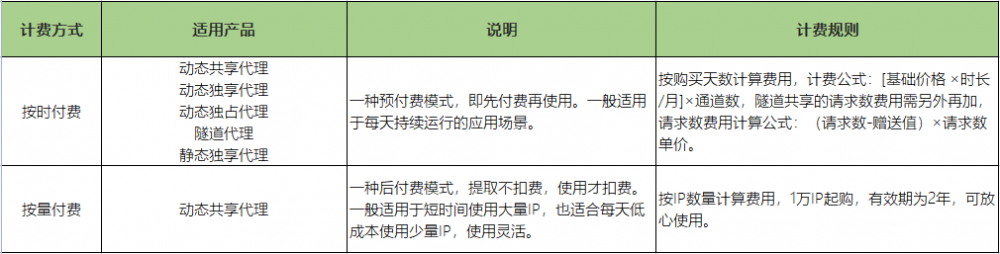
4 快速入手30VPS代理产品
4.1 注册与认证
在使用30VPS代理产品之前,您需要 注册30VPS会员账号 并完成 实名认证。
4.2 购买代理产品
完成注册与实名认证后,您可以前往 代理产品购买页 灵活地选择产品、存活周期、购买数量及购买时长,以确保满足您实际的业务需求。
4.3 代理产品使用指南
代理IP可以通过编程使用或手动设置代理IP进行使用,步骤详情如下:
其中隧道代理、动态独占代理无须提取IP,动态共享、动态独享和静态独享都可通过【提取工具】的在线API链接提取;
获取代理IP后,在本地或服务器上完成调试,确认代理IP可用。
测试代理可用性 >
调试完成后即可进行编程,我们提供了多语言的代码样例供您参考:
代码示例-Java
代码示例-PHP
代码示例-Python
代码示例-Go
代码示例-C语言
同时,也可以根据实际购买的代理产品,针对性查看各个产品的使用指南:
动态共享使用指南 >
动态独享使用指南 >
动态独占使用指南 >
静态独享使用指南 >
隧道代理使用指南 >